Selecting the appropriate colors for your designs must first know the common aspects and keys to convey.
Different types of color blindness
red-green, where users have a difficult time differentiating between the red and green colors.
blue-yellow, where the blues tend to appear greener
monochromatic, when users can’t see color at all.
The keys to designing for UI
Select a dominant brand color and supporting accent colors.
Use contrast to define sections and differentiate actions.
Use semantic colors for error and success messages.
Incorporate default colors for text and backgrounds where needed.
Neutral colors can provide good contrast.
Code Snippets
if (false) {
console.log('The code in this block will not run.');
} else {
console.log('But the code in this block will!');
}
// Prints: But the code in this block will!
Summary
I'm counting my days, and exploring my imagination. Extracting all the information I learned on this challenge. Now , I have to expand my motivation to become better in writing proper blogs.


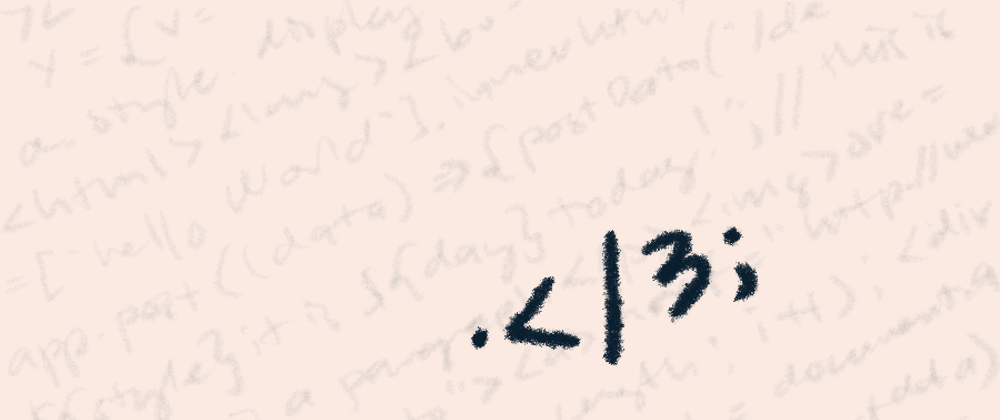






Oldest comments (0)