My First Ruby on Rails Project
README
B. Owned
This rails application allows for individuals to search for black owned businesses.
There is two ways to sign in 1. As a business owner where you will be able to add companies that you own 2. As a user who will be able to search for companies.
All users and owners have the ability to create personalized list that they can add muiltple companies too. In addition, a user/owner is able to follow/favorite companies of their liking. All users can delete/edit their list at any time.
Lastly, it allows an administrator to CRUD all functions in the app.
Table of Contents
About The Project
This project allows a business owner to create a company and add its location which will be shown…
The Idea/Concept
The third project for my bootcamp had a few requirements, but the main one was that it had to be built using Ruby on Rails. I thought hard about what I wanted to build and cared about. I found myself looking for black businesses to contribute to, however, I found myself struggling. I constantly found myself searching on instagram and twitter for hashtags or other things to find black-owned businesses. I thought to myself wouldn't it be cool to have a website that I could go to to find black owned companies in one designated place? Something like a similar to a yelp for black businesses.
A place where I could search for a business and find out more about it or follow it? Or as a black owned business owner, if I could create an account and add my businesses? I decided to attempt to build this for my rails project!
Questions To Ask Myself Before Building
First, I had to answer these questions for each user on my site:
- Who is your User?
- What is their pain point?
- How do they use our solution to overcome this problem?
A Searcher/Regular User
As a typical/search user, I want to see and be able to search for companies on the website so that I can follow them, add them to a list, and visit their websites/buy from them. I want to easily find companies and buy products that I like.
A Business Owner User
As an owner, I want to be able to add my businesses to the website, so that users can visit my companies, see what I offer and purchase from me. I want to get users to easily find my business and buy my products.
An Admin User
As an administrator, I want to be able to CRUD all things on the application and be able to stop unnecessary or un-useful information from being added to the application.
The Setup
Next, I created a skeleton app and figured out some of my models.
Admin
CRUD EVERYTHING - Rails_admin gem
User
Favorites
has_many :favorites
has_many :favorite_companies, through:favorites
Lists
has_many :lists (that they created)
has_many :company_lists
has_many :companies, through: company_lists
Lists
belongs_to :user
has_many :company_lists
has_many :companies, through :company
Company Owner
has_many companies
Company
belongs_to :company_owner
has_many :favorites
company_lists
belongs_to list
belongs_to company
Favorite
belongs_to :user
belongs_to :company
liked :boolean
I even took it a step further and attempted to figure out what kind of things I would like to be able to see or do within my rails console after implementing my potential schema:
Admin – CAN CRUD EVERYTHING – ME
User
Username:
User.list.all
User.favorites.all
Favorites
Boolean :liked?
Lists
has_many :lists (that they created)
has_many :company_lists
has_many :companies, through: company_lists
Lists
belongs_to :user
has_many :company_lists
has_many :companies, through :company
Company Owner
Name
Company_id
Company
Title
Description
Contact Info
Location
Social Media
company_lists
belongs_to list
belongs_to company
Favorite
belongs_to :user
belongs_to :company
liked :boolean
The Struggles
Setting Up Users
One area where I struggled was with was setting up the users. I had three different types of users! There was the regular user, the business owner user, and administrator. As I went through labs and googled like a maniac, I realized that the easiest way to go about this was to add a boolean to my users that would show if the user was an administrator, an owner, or a regular user.
I added the following migration to my users table,
rails g migration add_admin_to_user admin:boolean
rails g migration add_owner_to_user owner:boolean
After that I was able to create users based off if the boolean was true or false for various users and I was able to set up users using the rails_admin gem. I covered how I added the rails admin gem to my project in the following post:

Day 68 - #100DaysofCode - Making Sure Only Admin Can CRUD Application - W/O CanCanCan
Brittany ・ Aug 8 '20 ・ 2 min read
Allowing Users to Follow/ Unfollow
After setting that all up I began to code and a lot of it stressed me out! But I think the main issue I ran into was when it was time to create the follow/unfollow function on my application. As you can see, based of the set-up above, my original plan was to build a favorite using a boolean. If someone followed a company then the boolean would be true and if someone unfollowed, the boolean would be false. After going crazy for a while, I spoke with my cohort lead who told me that it was best to get rid of the boolean in my favorites/follow bar and just see if it exist and then it should delete that row when a favorite does not exist! THAT MAKES SO MUCH SENSE! I ended up completing it and wrote about my updates solution in a previous blog post:
In addition, I decided to add a comment section for companies.
I added a comments table that contains a user and company foreign key:
create_table "comments", force: :cascade do |t|
t.string "content"
t.integer "user_id"
t.integer "company_id"
t.datetime "created_at", precision: 6, null: false
t.datetime "updated_at", precision: 6, null: false
t.index ["company_id"], name: "index_comments_on_company_id"
t.index ["user_id"], name: "index_comments_on_user_id"
end
Then, I updated the comment, user, and company controller:
class Comment < ApplicationRecord
belongs_to :user
belongs_to :company
validates :content, presence: true, length: {maximum: 250}
accepts_nested_attributes_for :user
accepts_nested_attributes_for :company
class User < ApplicationRecord
has_many :comments, dependent: :destroy
end
class Company < ApplicationRecord
has_many :comments, dependent: :destroy
has_many :users, through: :comments
end
Based off the models, you can see that I wanted a user to be able to have many comments and a company to be able to have many users and comments. In the views, I was able to build comments on a company using the form_for tag, like so:
<div class="center">
<%= form_for @company.comments.build do |f| %>
<%= f.hidden_field :company_id %>
<p>
</p>
<p>
<%= f.label :content, "Add a New Comment" %><br>
<%= f.text_area :content %>
</p>
<br/>
<%= f.submit "Create", :class => "myButton" %>
<% end %>
</div>
The above code creates a comment for a company and sends the comment content and the hidden company_id in the params. From there, the information is handled in the comment controller:
class CommentsController < ApplicationController
before_action :authenticate_user, only: [:create]
def create
@comment = Comment.new(comment_params)
@comment.user = current_user
if @comment.save
redirect_to @comment.company
else
redirect_to @comment.company, alert: "Comment not saved"
end
end
The comments controller creates the comment and gives it a user. If it is saved it redirects to that company page and if it is not saved, an alert is given to the user.
Telephone Number Format
Something that was driving me crazy while creating companies was that the telephone number was not formatted correctly. So I googled how I could fix this and found the following Stack Overflow Question. With this, I was able to add the following method to my companies controller:
class Company < ApplicationRecord
def phone=(num)
num.gsub!(/\D/, '') if num.is_a?(String)
self[:phone] = num.to_i
end
end
Then I implemented the method inside of my companies show page like this:
<%# Displays company phone number %>
<p>Phone: <%= number_to_phone(@company.phone) %></p>
Now a companies phone number is formatted correctly.
What is next?
In the future, I plan to allow a user to search by category and I have other ideas on how to expand my application. I am excited to share my project with the world. It was not easy, but I am glad I completed it and I think I am beginning to love Ruby on Rails.
As always, thanks for reading!
Sincerely,
Brittany
Song of the day:







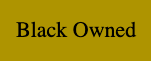
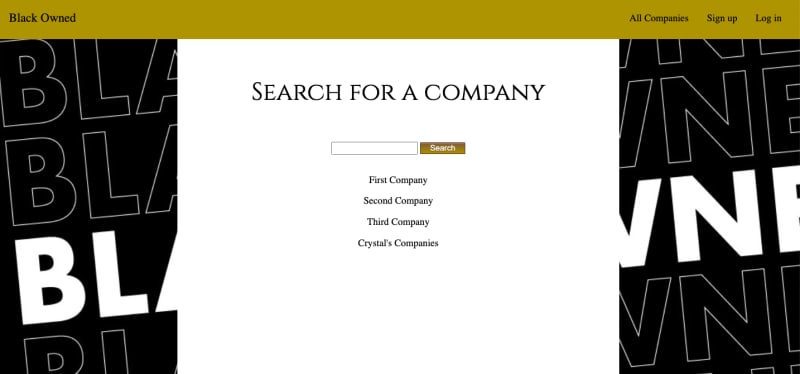

Top comments (0)