Issue #50 - Learning, Optimization, AR, Utilities, and More
It's all about learning this week! Well, not all, but if you were in the mood to learn something there are some great resources below. On top of that there are the usual great posts about optimizing your game, improving the visuals, tutorials on how to implement some game mechanics, and a bunch of free tools.
Enjoy!
Learn Premium is now available to everyone at no cost - With the rapidly changing economic landscape, there is an unprecedented need for people to develop in-demand skills. That’s why, starting today, Unity Learn Premium will be available to everyone at no cost.
Unity
Learn C# and Unity by Making Digital Tabletop Games - Building 2D games can be a great way to learn C# and Unity, especially when working through the basics of complex tabletop game logic. In this series, I’m going to introduce you to the basics of C# programming using Unity.
M. S. Farzan
Learn Unity Multiplayer Basics with Mirror - Unity is one of the most well-known and established engines for game development, and Mirror is a third-party, open source networking solution that allows you to add multiplayer to your games. With this new tutorial, we'll walk through the basics of Unity multiplayer development with Mirror!
M. S. Farzan
2D Game Development: From Zero to Hero - As well as being a source of knowledge this project aims to be a learning experience for everyone involved too, by gathering contributions from the community, teaching others how to make a game, teaching algorithms but also learning tips and tricks from people who are more experienced. [the book uses python, but covers a lot of general purposes CompSci topics useful in any game engine]
Daniele Penazzo
Scanline Effect - Last time we learned about generating normal maps. In this lesson we're going to return to post processing effects (also called image effects) to learn how to make a retro-styled scanline effect!
Team Dogpit
Practical Tips: Maximizing Your Unity Game's Performance [Part-1] - Here I want to share some thoughts and tips on how we can increase your game performance based on a few practical things that I learned through my mistakes over the past 5years.
Mahesh Athirala
Unity Memory Profiler: Where Are You Wasting Your Game’s Memory? (Part 2) - Today, I will show you around the neat memory map visualization mode that this experimental package brings to your table: How is your memory layout structured? What memory regions does Unity have? How fragmented is your memory?
The Gamedev Guru
Guide: Optimizing Unity's Build Size for Mobile Games - I will teach you how to get your Unity mobile game’s build size under 15 MB, so you don’t have problems building an Instant App for Google Play Store or an online WebGL version. I’ll present to you the steps I took to downscale an empty Unity project from 17 MB to 6 MB.
Busy Bytes
Swimming - This is the ninth installment of a tutorial series about controlling the movement of a character. It makes it possible to float in and move through water.
Catlike Coding
Great VR Portal Resources - I have been asked multiple times already if I can share more code from my project for the parts that handle the portals. So without further ado, here an (unsorted and continually expanded) list, broken into some broad categories.
Wetzold Studios
Blend virtual content and the real world with Unity’s AR Foundation, now supporting the ARCore Depth API - Unity’s AR Foundation 4.1 supports Google’s new ARCore Depth API. With the addition of this capability, AR Foundation developers can now deliver experiences that blend digital content with the physical world more realistically than ever before. [also read AR Foundation support for ARKit 4 Depth]
Unity
Package Manager updates in Unity 2020.1 - As more features in different stages of development move into packages, choosing the right tools for your project can be challenging. Updates to the Package Manager in Unity 2020.1 and to how we list packages in the Package Manager will help make it easier for you to consider the impact of using preview packages in your project and achieve a more predictable development experience.
Unity
Go Back - Want to go back to the last asset you selected in the project view? No problem just hit ctrl + z
Josh Elden
C++ For C# Developers: Part 6 – Control Flow - Let’s continue the series with another nuts-and-bolts topic: control flow. The Venn diagram is largely overlap here, but both C# and C++ have their own unique features and some of the features in common have important differences between the two languages. Read on for the nitty-gritty!
JacksonDunstan.com
Bit Hacks in C# - Bit hacks are an incredibly powerful tool in every developer's toolbox. When used correctly, they can bring simplicity, performance, scalability, and even be used for compact data representation in probabilistic Data Structures.
LevelUp++
Unity 2020.1.0 Beta 13 - Unity 2020.1.0 Beta 13 has been released.
Unity
Videos
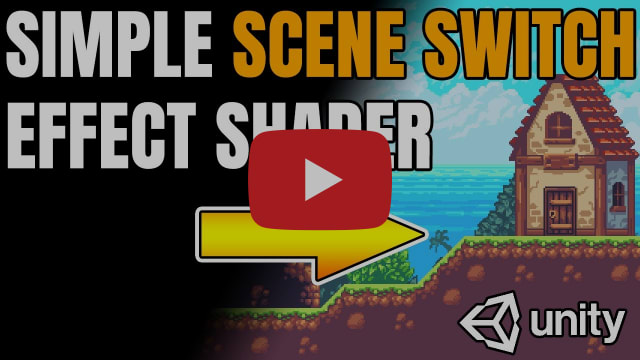
Scene Transitions Shader in Unity Tutorial - Learn how to create a simple shader to switch between scenes in interesting ways using just a gradient image!
gamesplusjames
Make your Characters Interactive! - Animation Rigging in Unity - Let's create procedural animations using Animation Rigging!
Brackeys
High-fidelity visuals with HDRP - Unite Now - In this video, explore the High Definition Render Pipeline and learn how to manipulate its lighting tools to help create high-quality visuals.
Unity
Introducing Cloud Content Delivery for games - Unite Now - Our new Cloud Content Delivery solution is for developers who want to get the right content to the right users. Watch now to learn how it will fit into your existing workflows.
Unity
Stacking up the new functionality in DOTS Physics - Unite Now - Learn what’s new with Unity Physics and Havok Physics for Unity. In this video you will get a brief recap of our Unite Copenhagen talk, then a deepdive into a cool example of how you can convert a GameObject-based simulation over to the Data-Oriented Technology Stack (DOTS).
Unity
Half-Life: Alyx - Liquid shader in Unity - A lot of good talented creators made their version of this cool liquid effect. Today we'll create our version of it on Unity.
TNTC
How to Actually optimize your game in Unity - SRP - In this video im gonna share with you some quick tips and tricks that you can use in your unity projects to optimize your games.
The Game Guy
What is sprite mask in Unity. How to change visibility of sprites with masks Unity. - If you don't know what is sprite mask in Unity and how sprite mask works in Unity, this short Unity sprite mask tutorial is just what you need!
Khud0 - Indie Game Dev
Wall Jumping in Unity Tutorial - Learn how to add wall jumping to your games in Unity!
gamesplusjames
How to create a Drag Indicator in Unity3d (3d mobile Game) - Today im going to show you how to make a Drag indicator for Mouse and Touch input using line renderer in unity 3d.
Vertex
Assets
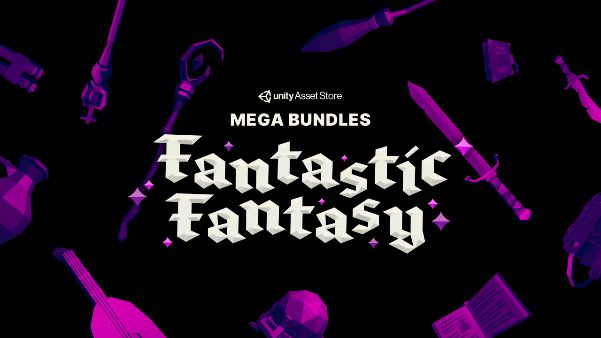
Fantasy Mega Bundles - Now through June 30th, we’re featuring up to 90% savings on a collection of high-quality fantasy tools and art in the low-poly style. Whether you’re new to creating games or a seasoned developer, these bundles boost your library of game-ready content for any future projects.
Unity Affiliate
ScriptableObject-Architecture - Makes using Scriptable Objects as a fundamental part of your architecture in Unity super easy. Based on Ryan Hipple's 2017 Unite talk. [also available on the Asset Store. Check out Thousand Ant's video review on it]
Everland Games Open Source
Unity FBX Exporter - The Unity FBX Exporter is a simple FBX writer designed to export static objects from Unity into the FBX format, preserving the materials, game object hierarchy and textures attached.
Kellan Higgins Open Source
Prefab Asset Utility - A utility package that keeps track of the connections between prefabs and their attached assets. [Some examples, PrefabUtility.GetPrefabsWithComponent
Miley Hollenberg
Open Source
Grant Oganyan Open Source
KeyCodeDictionary - Made a KeyCode to string dictionary for displaying proper characters on binds. Might be useful for someone
Grant Oganyan Open Source
Mulligan Renamer - The Mulligan Renamer tool for Unity allows for quick and safe renaming of many assets or GameObjects all at once. It provides several ways to rename Objects including the ability to replace substrings, add prefixes and suffixes, add numbers, and delete characters from the front or back of the name of each Object.
Edward Rowe Open Source
UIPlayAudioWWise.cs - This little Unity3d MonoBehaviour connects Unity UI events to @audiokinetic WWise Events. If you're using WWise on your gamedev this code might save you some time and repetition.
Cory Trese Open Source
GroupGameObjects.cs - If you want to group items quickly (to create prefabs, duplicate or something), I wrote an extension to do it, pressing Ctrl+G. Also Undo functionality is working!
Juan Francisco Mora Palomino Open Source
Hierarchy Alphabetical Sorter - A little handy editor script that allows you to sort any selected gameobjects in the hierarchy alphabetically.
Ben Nilsson Open Source
Photo Based Material Pack 01 (FREE) - This Materials are made with Substance Alchemist from high resolution photos. 9 PBR Materials.
Julio Sillet 3D Art
Spotlight

Creating Melee Combat For My Indie Game! (Unity FPS Devlog) - This devlog I create a new stage and some new melee mechanics for my split-screen FPS, Couch Combat!
Couch Combat Devlogs: https://www.youtube.com/watch?v=6Ib7AR_39iA
ButWhyLevin
You can subscribe to the free weekly newsletter on GameDevDigest.com
This post includes affiliate links; I may receive compensation if you purchase products or services from the different links provided in this article.



Top comments (0)