Issue #202 - Clean Code
This article was originally published on GameDevDigest.com
Tips to improve your code quality, editor tools, graphics and much more. Enjoy!
The Source of Readability - Readability is often treated as a subjective thing. When someone says code is more readable, what they really mean is they can more easily read it. The straw-man goes, this is all taste and convention, just follow the team’s rules and use the auto-formatter.
loup-vaillant.fr
How to Animate a Realistic 3D Creature With Ziva VFX - Anupam Awasthi shared some tips on how to make creature models in Ziva VFX and explained the process behind muscles and skin simulations for beginners.
80.lv
How to add sprite preview to the Inspector window - We often use Scriptable Objects to store data about our in game items. To extend what we can see in the inspector we can create a Custom Editor for our MonoBehaviours or Scriptable Objects.
sunnyvalleystudio.com
Compute Shaders in Unity: Boids simulation on GPU, Shared Memory - Within this article, we will explore the implementation of the Boids algorithm, harnessing the capabilities of compute shaders to simulate objects' group behaviour. This pattern, commonly observed among creatures like birds, fish and other animals, is known as flocking.
Danil Goshko
What Is The Discovery Queue? - Every indie developer needs to learn one very important factor about marketing a game on Steam: your job is not to reach out to every potential fan and individually ask them to wishlist your game, your job is to convince a very small but potent audience to get excited and they wishlist it and then Steam notices that excitement and show your game to a wider audience.
howtomarketagame.com
How to create a Mario Kart Item Box with Unity Shader Graph - In this article, we’ll dive into the fascinating realm of Shader Graph and discover how to create an impressive visual effect for the Item Box, giving it that authentic Mario Kart touch. Join me as I guide you through the step-by-step process, so you can incorporate this element into your game and take the players’ experience to the next level. Get ready to accelerate in style!
jettelly.com
How to Create Loopable Music for Action/Adventure Games? - Video game music differs in many ways from film music. While a film composer can follow the scenes from shot to shot, in video games, this is impossible since events occur in real time, generating quasi-randomly. (Except, of course, for pre-rendered frames.) This is why the background music for video games often consists of one or more loopable tracks for each mood, key moment, activity, etc. There are tracks specifically for battles, different locations, or rooms, often even a more dynamic combat music for boss fights, and the list could go on.
oliverkovacscomposer
How to paint random tiles with weighted probability – Unity Tilemap | 2D Extras - I have written a custom brush script (free code for your projects below the examples) that will allow you to paint random tiles based on a probability.
stuartspixelgames.com
Videos
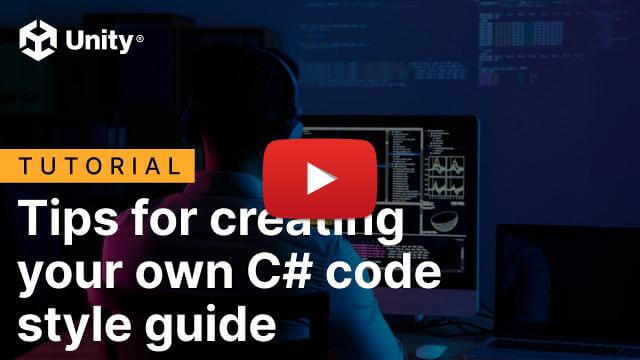
Tips for creating your own C# code style guide | Tutorial - Pick up useful tips and tricks for developing and maintaining a clear and helpful code style guide that can help your team work more efficiently. This video provides an overview of the guidelines from our "Create a C# style guide: Write cleaner code that scales” e-book: https://on.unity.com/45rvCUX
Unity
A Plague Tale: How The Rats Work | AI and Games #73 - The Plague Tale games are known for the swathes of rats that infest the lands, and do their best to kill the player and everyone else. In this episode, we dig into detail on how the rats actually work, and how it ties back to the Micro Machines games of the early 1990s.
AI and Games
Unity Netcode 100% Server Authoritative with Client Prediction and Reconciliation - Synchronizing Rigidbodies in Unity Netcode for GameObjects is NOT EASY - BUT we are going to get into it. This video is Part 1/2 about handling prediction, reconciliation, and other techniques related to lag and cheating in multiplayer games! It's also the first video in the Kart series where we add additional REAL players to the project with Netcode for GameObjects! …
git-amend
EXTRACTING Components In Unity - In this tutorial, I'll showcase a simple tool for extracting components from the Unity component context menu. This tool incorporates various techniques, including context menus, coping properties, undo queue for tools and the little known Unity Editor Internal library.
Warped Imagination
Physics systems, ropes and pressure simulations in Heavenly Bodies | Unity Creator Spotlight - Creator Spotlight: Heavenly Bodies
Unity
The Unity Dropdown: Get value, set value and styling guide - How to use Unity Dropdowns: Learn to craft dropdown menus, configure dropdown values through the inspector, and retrieve selected options from user interactions. We'll delve further by dynamically adding and removing values using code, while also discovering techniques to customize dropdown graphics for seamless integration with your game's visuals. Additionally, we'll cover associating script-triggered actions with value changes, a feature that might come in handy.
Christina Creates Games
UI Toolkit Primer - Build UIs like a Programmer - Building interfaces is now effortlessly simple with the powerful new UI Toolkit. I'll guide you through how I, as a programmer, construct these interfaces and walk you through the essential fundamentals of the UI Toolkit.
Tarodev
Showing grid on a map in Unity - Grid Placement System P2 - In this Unity tutorial we will add a Grid on top of our map by creating a custom grid shader. At the end of this tutorial you will have a grid placement system that you can use in your own project.
Sunny Valley Studio
7 Tips To Make Beautiful Game Background A Beginner Guide | Unity Game Art - Hey there, fellow game devs in this video I am making my first log and along the way I will share my experiences and some tips with you all to help you make your game backgrounds. From choosing the perfect colors to crafting every little detail, we'll uncover the secrets that make these backgrounds so visually stunning. And guess what? It's not just about looks. We'll show you how these backgrounds play a sneaky role in making your gaming experience even more awesome.
Mir
Emergency Meeting! It's the 'Among Us VR' Postmortem - In this 2023 Future Realities Summit session, Jennifer Rabbitt (Lead Producer), Michal Ksiazkiewicz (Design Director), and Shawn Patton (Principal Game Designer) break down the benefits of porting and playtesting, schedules and shenanigans. They also explain some of the issues they faced and ultimately voted off the ship to succeed in releasing an amazing game on time during a pandemic.
GDC
Unity 2D Top Down Bullet Hell Tutorial - A comprehensive 2D top-down pixel tutorial showing how to potentially implement a bullet hell type of system in Unity.
Stephen Hubbard
Collide And Slide - Actually Decent Character Collision From Scratch - How to make actually decent collision for your custom character controller. Hopefully you find this helpful and people will finally stop saying "jUsT uSe DyNaMiC rIgIdBoDy!!!1!!11!!"
Poke Dev
Moving Mountains: Speedy Level Creation as a Desperate Indie Dev - Creating a game as a solo indie developer requires a great deal of cunning tricks to do the work of an entire team as one person—especially when it comes to building levels. In this 2023 Level Design Summit talk, DinoBoss CEO Edward Kay dives deep into the development of the mountain swinging game Hang Line to explain how to extract the maximum amount of gameplay variety from a single core mechanic, and how to build levels as efficiently as possible through clever use of tools.
GDC
Assets

50% off Omabuarts Studio - Publisher Sale - Get 50% off Omabuarts Studio assets. Omabuarts Studio is best known for the signature Quirky Series, featuring hundreds of animals in a cute and wacky style. Their art is suitable for different platforms, and has been used in various titles. PLUS, get Quirky Series - River Animals Vol 1 for FREE with code OMABUARTS
Unity Affiliate
Fantasy And Sci-Fi Essentials For Unity Bundle - Amazing sci-fi & fantasy assets for Unity.
Propel your Unity game project to new heights of visual fidelity with this massive sci-fi and fantasy asset bundle, crafted by some of the dev scene’s most esteemed content creation studios! You’ll get all the building blocks needed to craft impressive and immersive game worlds, including a vast catalog of sci-fi and fantasy creatures, high-end animation sets for all manner of entities monstrous to mundane, stunning environment packs, and much more. As a bonus, you’ll also get a voucher for the Unity Asset Store good for 10% off your next purchase!
Pay what you want for this enormous asset bundle valued at over $2,500, and help support Alzheimer's Research UK with your purchase!
Humble Bundle Affiliate
The Complete Blender 3D Modeling Online Course Mega Bundle - Boost your 3D modeling skills. Get access to comprehensive tutorials that’ll help you bring your dreams to life with this mega bundle of Blender 3D modeling courses from Mammoth Interactive! Featuring over 68 hours of online tutorials being made available first exclusively through Humble Bundle, this comprehensive series includes foolproof, step-by-step, cookbook-style instructions to build a variety of characters, environments, and more. Whether you're a complete beginner or looking to take your 3D modeling skills to the next level, this bundle has it all. Help support Children's Miracle Network Hospitals with your purchase
Humble Bundle Affiliate
OpenFlowMap - Generate flowmap dynamically from your scene.
omid3098 Open Source
Visual Compositor Overview - Visual Compositor provides a node based graph editor to do image compositing. The graph is used to construct rendering sources and flow, in order to output layers, which are then stacked together using blending options to produce the final image.
Unity
Unity-Theme - Create palettes of colors and components to change specific colors on a specific visual element. Very useful for UI.
IvanMurzak Open Source
Exarion - Magical Alpha map creation tool
botsop.itch.io
UnityAsync - Async task utility package for Unity Helper methods for starting tasks on the Unity thread. Start and await coroutines from any thread.
coryleach Open Source
Audio-Manager-for-Unity - A tool for defining and executing audio behaviors in Unity in a node based editor
microsoft Open Source
HueFolders - Goal of the plugin is to visually organize the workspace and make navigation in the project files easier.
NullTale Open Source
Unity-Editor-History - A small tool with a huge workflow impact! With Editor History installed you can navigate back and forth through your selection history with the back/forward buttons on your mouse! The selection history can also be navigated through its own window by clicking the Editor History button in the Unity toolbar.
BedtimeDigitalGames Open Source
unity-delaunay - A Delaunay/Voronoi library for Unity, and a simple destruction effect
OskarSigvardsson Open Source
mangofogunity2d - MangoFog2D is a 2D/3D mesh rendered fog of war system for the Unity Engine. It's based off TasharenFogOfWar except it can use a MeshRenderer, SpriteRenderer, or render directly to the GPU. Plus several other features.
mkwozniak Open Source
PrimeTween - PrimeTween is a high-performance, allocation-free animation library for Unity. Animate anything with just one line of code, tweak all animation properties directly from the Inspector, and create complex animation sequences. No runtime memory allocations, ever.
KyryloKuzyk Open Source
halodi-unity-package-registry-manager - This package provides a simple UI to edit scoped registries and set credentials.
Halodi Open Source
Stereoscopic-3D-system-for-Unity-2019- - Stereoscopic 3D system for Unity 2019 and 2020 with default render + Post Processing Stack v2, URP, and HDRP + Direct3D 11.1 native S3D
Vital-Volkov Open Source
Archiver-Unity - Archiver for Unity3D is a powerful utility for compressing and decompressing files and folders in Unity 2017.3 or later. Moreover, using the built-in mechanism, you couldn't compress a folder with its subfolders and files. Archiver makes compressing and decompressing amazingly easy, using just two lines of code
LightBuzz Open Source
NativeCollections - A small library of native collections like NativeArray suitable to be used with Unity 2018.1 or greater. No additional packages (e.g. ECS or Burst) are required.
jacksondunstan Open Source
One-Asset - Solution for smart asset loading
ErnSur Open Source
Responsible - Responsible helps you write maintainable high level asynchronous tests in C#:
Additionally, in Unity
sbergen Open Source
lightmap-switching-tool - click this badge to go to the open upm page for this package
Tool intended for switching pre-baked lightmaps, light probes and realtime lighting on a static scene at runtime.
laurenth-personal Open Source
KayKit : City Builder Bits - This pack has a bunch of game assets for creating cities, great to use with city planning, simulation, RTS games and whatever you can think of putting these in.
kaylousberg.itch.io
Apress Game Coding 2023 Book Bundle - Learn the functions of fun. Level up the technical skills you need to create games and lead a successful career in development with this bundle of ebooks from Apress! Deepen your understanding of digital audio, get a handle on 3D graphics, and learn the fundamentals of crafting game mechanics. Familiarize yourself with popular tools and platforms like GameMaker and MonoGame. Build a foundation for a wide range of game programming and development disciplines, and help support Direct Relief with your purchase!
Humble Bundle Affiliate
Cyber Streets Kitbash3D Flash Sale - Assets for your sci-fi dystopia. Populate the streets of your cyberpunk worlds with this bundle from KitBash3D! This Kit features kiosks, store fronts, food joints, interiors, machinery, street clutter, and more to craft your gritty futuristic environments—114 assets, 401 meshes, 35 PBR materials, and 375 textures all told. The Kit’s larger pieces also have detailed interiors suited for your sci-fi or dystopian worlds. Make the cyberpunk streets of your electric dreams, and help support Girls Who Code with your purchase!
Humble Bundle Affiliate
Spotlight

Silent Santicado - Explore a silent, crumbling world in Silent Santicado! A retro journey through a fallen kingdom tainted by lost magic. Explore overgrown ruins, encounter a cast of peculiar characters, and defeat a menagerie of twisted enemies as you search for the source of Santicado's curse.
[You can wishlist it on Steam and follow them on Twitter]
Vigilant Addiction Studios
You can subscribe to the free weekly newsletter on GameDevDigest.com
This post includes affiliate links; I may receive compensation if you purchase products or services from the different links provided in this article.



Top comments (0)